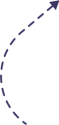You’re a Business Owner and Struggling with Lack of Sales?
Here’s my Personal 10 On-Page SEO Hacks That Can Help You Skyrocket Your Google Rankings!
If you’ve been trying to get more sales online but find your website isn’t pulling in the traffic you hoped for, you’re in the right place. I remember when I first started out, I felt like I was hitting a brick wall when trying different ways to improve my enquiry levels. I tried all the fancy courses and read lots of articles and then I just went back to basics and I discovered the magic of on-page SEO, and things started to change. Today, I’m sharing 10 on-page SEO hacks that helped me transform my website’s performance.
Hack 1: Optimize Title Tags
Why Title Tags Matter
Title tags are like the headlines of your web pages. They’re the first thing people see in search results, and they help search engines understand what your page is about. A well-crafted title tag can make all the difference in getting someone to click on your link instead of your competitor’s.
How to Optimize Title Tags
- Include Target Keywords: Make sure your main keyword is in the title tag, preferably near the beginning.
- Keep It Under 60 Characters: Search engines truncate long titles, so keep it concise.
- Make It Compelling: Write titles that pique curiosity or promise a benefit.
Personal Anecdote
I remember the first time I optimized my title tags. I had a blog post titled “My Thoughts on SEO.” Not surprisingly, it didn’t get much traffic. After changing it to “10 Proven SEO Strategies to Boost Your Rankings,” my click-through rate tripled within a week!
Hack 2: Craft Engaging Meta Descriptions
The Role of Meta Descriptions
Meta descriptions are the snippets of text that appear below your title tag in search results. While they don’t directly impact rankings, a compelling meta description can increase click-through rates.
Tips for Writing Meta Descriptions
- Include a Call to Action: Encourage users to take action, like “Learn More” or “Get Started.”
- Use Your Keywords: This reassures searchers that your page is relevant.
- Keep It Around 155 Characters: Ensure the whole description is visible in search results.
Personal Anecdote
When I first started writing meta descriptions, I was skeptical about their impact. But then I optimized a product page with a new meta description: “Discover the best eco-friendly notebooks. Click to explore our range!” Sales for that product doubled in the following month.
Hack 3: Use Header Tags Strategically
Importance of Header Tags
Header tags (H1, H2, H3, etc.) help structure your content, making it easier for readers and search engines to understand. Think of them as the outline of your article.
Best Practices for Header Tags
- Use One H1 Tag per Page: This should be your main title.
- Include Keywords in Headers: This helps with SEO and makes your content scannable.
- Organize Content: Use H2s for main points and H3s for subpoints.
Personal Anecdote
Back when I first revamped my blog, I used to lump everything into big, unbroken paragraphs. Once I started using header tags, not only did my content become more readable, but I also saw a noticeable uptick in my organic traffic.
Hack 4: Optimize Images for SEO
Why Optimize Images?
Images can enhance user experience, but if they’re not optimized, they can slow down your site. Optimized images also have the potential to appear in Google Image search results, driving more traffic.
Techniques for Optimizing Images
- Use Descriptive File Names: Instead of “IMG1234.jpg,” use “affordable-seo-services.jpg.”
- Add Alt Text: Describe the image in a way that includes your keywords.
- Compress Images: Use tools like TinyPNG to reduce file size without losing quality.
Personal Anecdote
I used to upload images straight from my camera without a second thought. But when I started renaming them with keywords and adding alt text, my website’s visibility in Google Image Search shot up, bringing in an unexpected stream of new visitors.
Hack 5: Improve Page Load Speed
Why Page Load Speed Matters
A slow website can frustrate users and drive them away. Google also considers page load speed when ranking sites.
Tools and Techniques
- Use Google PageSpeed Insights: This tool gives you a detailed report on your site’s speed and suggestions for improvement.
- Enable Browser Caching: This allows returning visitors to load your pages faster.
- Minimize JavaScript and CSS: Reduce the amount of code your browser has to load.
Personal Anecdote
When I first optimized my site’s speed, I saw a noticeable drop in bounce rate. Visitors stayed longer and explored more pages, which ultimately led to more inquiries and sales.
Hack 6: Create High-Quality, Relevant Content
The Significance of Quality Content
Content is king in the world of SEO. High-quality, relevant content not only attracts visitors but also keeps them engaged.
Tips for Creating Engaging Content
- Focus on Your Audience: Write content that answers their questions and solves their problems.
- Use Keywords Naturally: Don’t stuff keywords; use them where they make sense.
- Incorporate Multimedia: Use images, videos, and infographics to make your content more engaging.
Personal Anecdote
Instead of writing a generic blog post about SEO, I once wrote a detailed guide on “How to Boost Your Local SEO for Small Businesses.” That single post brought in more leads than all my previous posts combined.
Hack 7: Use Internal Linking Effectively
Benefits of Internal Linking
Internal links help search engines understand the structure of your site and establish a hierarchy. They also keep visitors on your site longer by directing them to related content.
How to Strategically Place Internal Links
- Link to Relevant Content: Ensure the links make sense and provide value to the reader.
- Use Descriptive Anchor Text: Instead of “click here,” use keywords in your anchor text.
- Update Old Content: Regularly check your old posts and add links to newer, relevant content.
Personal Anecdote
After updating my old posts with internal links to newer articles, I saw a 20% increase in page views. It was like giving my content a new lease on life.
Hack 8: Implement Schema Markup
What is Schema Markup?
Schema markup is a form of microdata that helps search engines understand the context of your content. It can enhance your search listings with rich snippets, making them more attractive.
Steps to Implement Schema Markup
- Choose the Right Schema Type: Use the Schema.org library to find the markup that fits your content.
- Add the Markup to Your HTML: Implement the schema code in your website’s HTML.
- Test with Google’s Rich Results Tool: Ensure your markup is correctly implemented and eligible for rich snippets.
Personal Anecdote
I added schema markup for my product pages, and within a month, those pages started showing rich snippets in search results. It was a small tweak with a big payoff, driving more traffic and conversions.
Hack 9: Ensure Mobile-Friendliness
Importance of Mobile Usability
With more people using mobile devices to browse the web, having a mobile-friendly site is crucial. Google also uses mobile-first indexing, meaning it predominantly uses the mobile version of the content for indexing and ranking.
How to Improve Mobile Usability
- Use Responsive Design: Ensure your site adjusts to different screen sizes.
- Test Mobile Usability: Use Google’s Mobile-Friendly Test tool.
- Optimize Touch Elements: Make buttons and links easy to tap on mobile devices.
Personal Anecdote
Before optimizing for mobile, my site’s mobile traffic had a high bounce rate. After making it mobile-friendly, users stayed longer and interacted more.
Hack 10: Optimize URL Structure
Why URL Structure Matters
A clean, keyword-rich URL structure makes it easier for search engines to understand your page content and for users to navigate your site.
Best Practices for URL Structure
- Keep URLs Short and Descriptive: Avoid using unnecessary words or symbols.
- Include Keywords: Make sure your main keyword is part of the URL.
- Use Hyphens to Separate Words: This makes the URL more readable.
Personal Anecdote
Before: “yourwebsite.com/p=123” After: “yourwebsite.com/affordable-seo-services”
Conclusion
These ten on-page SEO hacks can transform your website’s performance. SEO isn’t a one-time task but an ongoing process. Keep experimenting, analyzing, and optimizing to stay ahead in the game. Implement these strategies, and watch your website traffic and rankings soar!
🌐 Sources
- LinkedIn – Oren Todoros’ Post
- GameAnswer – There are 10 of them, give or __ Figgerits
- ClictaDigital – How to Use H1, H2, and H3 Header Tags for SEO Effectively
- [Outranking – Tone of Writing: Complete Guide](https://www.outranking.io/tone
Author

Mac McCarthy has been involved in the digital marketing field for over 20 years, having worked with the Jeeves, Alta Vista and Yahoo search engines in the early 90s through to the modern current day Google and Bing platforms.
View all posts
A keen follower of search engine algorithm updates and trends, he works and advises on digital strategies for a variety on SME’s and more recently the World Wildlife Fund, the single largest animal welfare charity in the world.
Qualifications include Google Advanced Analytics, Google Ads, Google Search and the Google Partnership Program.