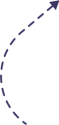Have a social media account and you need to know the specific dimensions for image sizes across all social platforms? We explain the sizes of images for all the major networks here.
![]()
Quick Links
Facebook Images
Facebook is the world’s largest social media network, with over 1.86 billion monthly active users and five new user profiles created every second. If you own a Business or Brand page on Facebook, it’s vital that you have the best possible images to attract and engage with Facebook users.
Profile Picture Size (180 x 180)

Your profile picture is the square picture placed at the top left of your Facebook page. This is the image which overlaps the Cover Photo. Most businesses upload their logo to this section.
Guidelines
- Upload a square image that’s at least 180 x 180 pixels. There’s nothing to prevent you from uploading a higher resolution image (for example 500 x 500 pixels) – just ensure that’s it’s completely square.
- Your profile picture will display as an 160 x 160 image on desktops and 140 x 140 on mobiles.
Cover Photo Size (820 x 312)

The Cover Photo is the oblong image which displays at the very top of your Facebook page. This is where you have the chance to upload an image which engages with your target audience.
Guidelines
- It’s best to upload an image which is exactly 820 x 312
- You can upload a smaller image – 399 x 150 being the minimum requirement. An image with lower dimensions than this will only become stretched and look unprofessional.
- Your cover photo will display at 820 x 312 on desktops and 640 x 360 on mobiles.
Twitter Images
Twitter attracts over 319 million monthly active users, making it an attractive advertising platform for businesses around the world.
Profile Picture Size (400 x 400)
Your profile photo on Twitter is where you choose a photo to represent you or your business. Users that use Twitter for personal use usually upload a personal image of themselves, whereas businesses would usually use this section to upload their brand logo.
Guidelines
- It’s best to upload an image which is 400 x 400 square.
- The minimum recommended size is 200 x 200. Anything less than this, and your profile picture will lose quality.
- The maximum image size is 2MB.
Header Photo Size (1500 x 500)

This is Twitter’s equivalent of the Cover Photo on Facebook. This is the first image most users will see when viewing a profile on Twitter. If you’re a business or organisation, you’ll want to make sure this is an interesting image.
Guidelines
- To make your header photo fit perfectly, the recommended size is 1500 x 500.
- We also recommend to upload a high resolution image, but not exceeding 5MB in size.
Instagram Images
Instagram is arguably the most popular photo sharing social media site. This network attracts over 500 million monthly active users, and is beginning to become a hot platform for social media marketing.
Profile Picture Size (110 x 100)
This is where you need to have instantly recognisable and attractive picture of your business or organisation.
Guidelines
- It’s best to upload a square image with an aspect ratio of 1:1. The recommended upload size is 110 x 110 pixels.
Photo Thumbnail Size (161 x 161)

When someone visits your Instagram profile, they are presented with your content which is arranged in a grid of square thumbnails.
Guidelines
- Your thumbnails are presented at 161 x 161 pixels in size
- It’s best to upload a square image, keeping the aspect ratio at 1:1
Photo Size (1080 x 1080)
Instagram is a very visual social media network. To attract followers, it’s important to upload images that are unique and most importantly, visually appeasing.
Guidelines
- It’s recommended that you upload high resolution images – 1080 x 1080 being the ideal size.
- Instagram is currently scaling these images down to 612 x 612.
- For square or rectangular images, ensure that you have an aspect ratio between 1.91:1 and 4:5 ratio.
LinkedIn Images
LinkedIn is the world’s largest professional network. At the time of writing, LinkedIn over 467 million registered users, with over 106 million of these actively using the network every month. It’s a place where people are head-hunted for employment and where users can connect with other business and industry leaders.
Personal Profile Picture Size (400 x 400)

The profile picture on LinkedIn is the image which represents you on your profile. Business users will want to ensure that this picture is as professional as possible.
Guidelines
- The recommended size is 400 x 400 pixels, however you are allowed to upload anything up to 20,000 x 20,000 pixels.
- The minimum size required is 200 x 200 pixels.
- Upload a square image, keeping a strict 1:1 aspect ratio.
- The maximum file size for upload is 10MB.
Personal Background Image Size

The background image on LinkedIn is a fairly new feature for the network. It can often be difficult to find a picture to fit the space perfectly.
- The recommended sizes are between 1000 x 425 and 4000 x 4000.
- The maximum image size for upload is 4MB.
Pinterest Images
Pinterest is fast becoming one of the favourite social media platforms of marketers that specialise in search engine optimisation and social media advertising. This is because around 90% of Pinterest pages contain external links.
Profile Picture Size (165 x 165)

This should be an image which closely represents your brand, business or organisation.
Guidelines
- The minimum size for upload is 165 x 165, although you can upload a higher resolution image.
- Ensure you upload a square image with an aspect ratio of 1:1
- The maximum image size for upload is 10MB.
Pin Size

Your pins are displayed on your Pinterest board. Whilst Pinterest restricts the width of your pins, they don’t restrict the height. This allows for an attractive grid-style gallery. Pins which include large images are displayed tall.
Guidelines
- Displayed width is restricted to 236px.
- Taller pins have a maximum display height of 600px.
- Perfect aspect ratio 2:3 to 1:3.5
Google+ Images
Some say that Google has failed to develop a successful social media network through Google+. With Facebook and Twitter dominating social media networks in 2017, it’s still an important network for businesses that are serious about internet marketing. This is because your Google+ profile is linked to the search engine itself. When someone searches for your business online, Google will not only locate your website but the information you’ve provided in your Google+ profile too.
Profile Picture Size (250 x 250)

This is where you should upload an image that represents your brand, company or organisation. If you have a logo, this is where you should upload it. Google will display this as a circle, so if you have a square logo, you may want to edit this in Photoshop so that once it’s uploaded to your Google+ profile, Google will not display it in such a way as to cut pieces from your logo.
Guidelines
- It’s best to upload a square image (1:1 aspect ratio).
- Upload the highest resolution image possible. Maximum file size for upload is 100MB.
- 1000 x 1000 – 5000 x 5000 pixels is perfect.
- Recommended minimum size 250 x 250 pixels.
Cover Image Size (1080 x 608)

The Cover Image is Google’s version of the Cover Photo on Facebook. This is the biggest photo on your Google+ profile page. This your chance to showcase your product or service, so take time choosing your image.
Guidelines
- Recommended size: 1080 x 608 pixels
- Minimum size: 480 x 270 pixels
- Maximum size: 2120 x 1192 pixels
YouTube Images
Since it’s launch just 12 years ago, no one would dare believe that in 2017, over 5 billion videos are viewed on YouTube every single day, and over 1.6 billion people actively use the platform every month.
Channel Cover Photo Size (2560 x 1440)

This is where YouTube users have the chance to display their “channel art”. This allows you to spice up your YouTube channel and entice users by making your channel more interesting.
Guidelines
You’ll need to optimise your cover photo so that’s optimised for various platforms and devices. Your cover photo will be displayed in the following formats:
- Tablets: 1855 x 423 pixels
- Mobiles: 1546 x 423 pixels
- Smart TVs: 2560 x 1440 pixels
- Desktops: 2560 x 423 pixels.
Video Upload Size

There are no specific restrictions to the size of videos you upload to YouTube, however the following guidelines for best practice:
Guidelines
- Maintain a 16:9 aspect ratio
- Try recording and uploading your videos with a resolution of at least 1280 x 760 pixels (760p for short)
- Higher resolutions are also accepted.
- 2160p: 3840 x 2160 pixels
- 1440p: 2560 x 1440 pixels
- 1080p: 1920 x 1080 pixels
Tumblr Images
Tumblr is a social media network where users share content, mostly images and videos. It’s used by over 550 million users every month.
Profile Picture Size (128 x 128)

Your profile picture in Tumble is displayed as a thumbnail which is displayed adjacently to your posts.
Guidelines
- Minimum image size: 128 x 128 pixels.
- Upload a square image (1:1 aspect ratio).
Author

Mac McCarthy has been involved in the digital marketing field for over 20 years, having worked with the Jeeves, Alta Vista and Yahoo search engines in the early 90s through to the modern current day Google and Bing platforms.
View all posts
A keen follower of search engine algorithm updates and trends, he works and advises on digital strategies for a variety on SME’s and more recently the World Wildlife Fund, the single largest animal welfare charity in the world.
Qualifications include Google Advanced Analytics, Google Ads, Google Search and the Google Partnership Program.