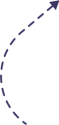If you run an ecommerce site on the Magento platform, but are still using Magento 1, migrating from Magento 1 to Magento 2 as soon as possible is not only an excellent idea, it is vital. Official support of Magento 1 versions will stop completely after June 2020, which means your site will be vulnerable, leaving both you and your customers predisposed to fraudulent attacks.
Statistics report that, although there are over 250,000 sites running the Magento software, only 11000 currently employ Magento 2, so that is a lot of e-store owners that need to get moving and convert to Magento 2 before June.
Benefits of Changing to Magento 2
Before we get to the four essential steps, we will discuss some of the benefits of Magento 2 over Magento 1.
- Magento 2 comes with improved website speed performance
- Magento 2 can manage up to 39% more sales hourly
- Magento 2 has 66% faster add-to-cart functionality
- Magento 2 can cope with more traffic, as much as 10 million-page views per hour compared with Magento 1’s 200,00
- Magento 2 has a much-improved caching system
- The admin interface is cleaner and less cluttered in Magento 2
Migrating Steps
You will need to use migration tools for part of this process, and follow four main steps:
- Theme Migration
- Extension Migration
- Customizations Migration
- Data Migration
Step 1: Theme Migration
Check whether your current theme is Magento 2 compatible. If yes, you are in luck as you can keep the same theme installed in the old version, which will help simplify the process. However, if it is not compatible, you can either opt for a custom theme for your Magento 2 site, or you can buy a compatible theme from the Magento Marketplace.
Step 2: Extension Migration
Like with the theme, you will need to check whether your Magento 1 extensions are compatible with version 2. If they are, you can use them on the updated site, but chances are you will find they are not. As yet, there is no tool to migrate extensions, so you will need to buy new for Magento 2, which can be found in the extension marketplace.
Step 3: Customizations Migration
There is a high chance you have some custom code on your old site, The customizations can be migrated to Magento 2 using a code migration tool, significantly lessening the workload. But you may need to edit some files manually. If you don’t know how to do this, contact us, and we will do it for you.
Step 4: Data Migration
For the all-important fourth and final step of migrating your data, we advise you use a data migration tool to simplify things. This tool helps you transfer crucial data, including categories, store settings, customer details, order history, etc.
Data Migration Procedure
Ensure that Magento 2 and data migration tool versions are the same. For instance, if you are migrating to Magento v2.2.2, the data migration tool should also be v2.2.2. To check out which version you are running, go to the root directory of your Magento 2 site and key in the command (php bin/magento –version) to check which version you are using.
Once you’ve confirmed the version, you can install the data migration tool. Note that you should update the data migration tool package’s location in the composer.json in your root directory. Enter this command (composer config repositories.magento composer).
The next job is to key in your authentication keys via the Magento marketplace. For those with keys, public and private keys are your username and password respectively.
Lastly, you should migrate the settings into the new version. That includes stores, payment, tax settings, shipping, etc. This can be done using your root directory via SSH terminal. After this is done, you can run a test to check whether this new version is compatible by running the command (php bin/magento migrate:settings –reset <path to your config.xml>)
Important Takeaway Points
There are important things to consider to get the most out of the upgrade, these include:
Deciding which features and data you need removed or kept in your new version. This can save time, as there is no point migrating elements of the old site which are essentially redundant.
Backup the old Magento 1 store before starting the move – this cannot be stressed enough!
Avoid using a live store when migrating. Instead, do a data transfer from a cloned database.
Check whether the custom code, extensions, and the theme you want to use are compatible with the new version.
Migrating from Magento 1 to Magento 2 is not easy. It involves lots of manual tasks. However, updating is essential if you don’t want an outdated unsafe site.
if you are not confident you can do the task successfully yourself, hire us – we offer an expert professional and affordable service for a safe Magento migration.
Author

Mac McCarthy has been involved in the digital marketing field for over 20 years, having worked with the Jeeves, Alta Vista and Yahoo search engines in the early 90s through to the modern current day Google and Bing platforms.
View all posts
A keen follower of search engine algorithm updates and trends, he works and advises on digital strategies for a variety on SME’s and more recently the World Wildlife Fund, the single largest animal welfare charity in the world.
Qualifications include Google Advanced Analytics, Google Ads, Google Search and the Google Partnership Program.